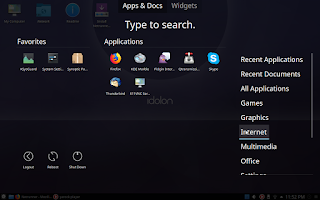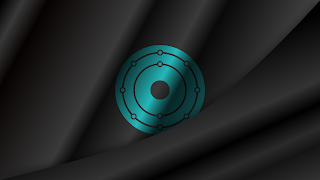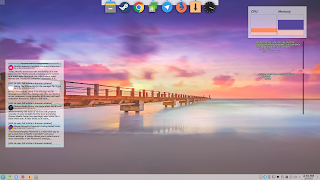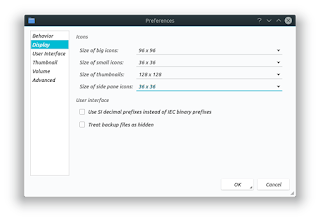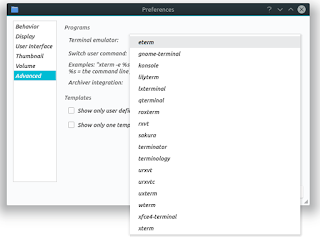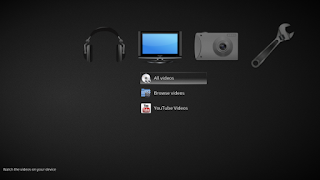Do you ever find yourself reminiscing about the KDE 3 good old days (How many of you remember Krusader)? Well, you don't have to wait anymore, at least in one aspect. It appears that U.K. based developer Viet Dang has been quietly working on bringing back an old favorite - the original Crystal icon set - from the days of KDE past. Renamed "Crystal Remix", it is apparently in good enough shape for an initial version 1 release. And it took some work to get there.
Apparently, the icon set was long gone from the KDE repositories and archives, so some initial digging around the world wide web was required to start piecemealing together a representation of that original set. As you can imagine, a lot of things have changed since then, so many of the icons were not relevant any longer. Further complicating things was the fact that there are many new applications in the Linux and KDE worlds since KDE 3. So new icons for some applications were in order. For these missing icons the author used Krita to get the job done. Additional work had to be done because the naming conventions for icons all changed during the migration to Plasma 5.
The icon sets is available for download via the Get New Stuff section in System Settings. It can also be found in the KDE store, where you can rate, leave a comment, or offer to help Viet with missing icons should you choose.
Being a version 1 release, it should be expected that some icons might be missing for applications that you use. Feel free to contribute, as it really would be neat to see this "iconic" icon set - sorry just had to say that - reach full maturity for those who feel that the flat material design concept, which is all the rage these days, just perhaps isn't their cup of tea. Or just want to get things done like it's 2003.
Who knows? Maybe this can inspire someone to make a KDE 3 Look and Feel pack for Plasma...
- Crystal Remix icons in the KDE Store
 |
| Some of the icons from the revived Crystal Remix icon collection |
Apparently, the icon set was long gone from the KDE repositories and archives, so some initial digging around the world wide web was required to start piecemealing together a representation of that original set. As you can imagine, a lot of things have changed since then, so many of the icons were not relevant any longer. Further complicating things was the fact that there are many new applications in the Linux and KDE worlds since KDE 3. So new icons for some applications were in order. For these missing icons the author used Krita to get the job done. Additional work had to be done because the naming conventions for icons all changed during the migration to Plasma 5.
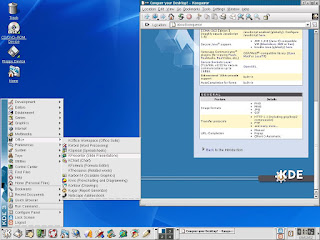 |
| The original KDE 3 courtesy of KDE.org |
The icon sets is available for download via the Get New Stuff section in System Settings. It can also be found in the KDE store, where you can rate, leave a comment, or offer to help Viet with missing icons should you choose.
Being a version 1 release, it should be expected that some icons might be missing for applications that you use. Feel free to contribute, as it really would be neat to see this "iconic" icon set - sorry just had to say that - reach full maturity for those who feel that the flat material design concept, which is all the rage these days, just perhaps isn't their cup of tea. Or just want to get things done like it's 2003.
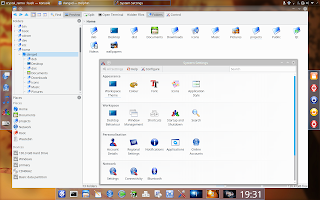 |
| Crystal Remix icons as seen in Dolphin |
Who knows? Maybe this can inspire someone to make a KDE 3 Look and Feel pack for Plasma...
Links
- Crystal Remix announcement page- Crystal Remix icons in the KDE Store