 |
| Infinity S9 Icon Set Photo. Courtesy of the author. |
Here is something a little different - A Samsung Galaxy-inspired icon set for your KDE Plasma desktop. The iconic icon set (get it?) is published by author naruto-uzumaki, and is available for download over in the KDE Store.
The set for Plasma is part of a series published by the author, that also includes Infinity iOS and a work-in-progress Infinity GTK+ icon themes.
The icons are simple, colorful, straightforward, and unitizes what many call a “squircle” shape (basically squares with rounded corners), with wire-frame type graphics. I would imagine this set would appeal to many who like clean and colorful icons on their desktop or laptop.
Installation is performed via installing a .deb file, either by clicking on it and having it install via Discover, QApt Package Installer, or whatever your default software management program is, or via the command line using dpkg. This is a nice touch, really, for those of us running Debian-based systems such as Kubuntu or KDE Neon.
Curiously, the source is not provided in the KDE Store for those not running systems that utilize the APT protocol.
 |
| Infinity S9 Icon Set installed in KDE Plasma |
Once installed, so to System Settings > Appearance > Icons and you will see an entry for "Infinity S9 Dark". Select the set and click 'apply' and you're all set!
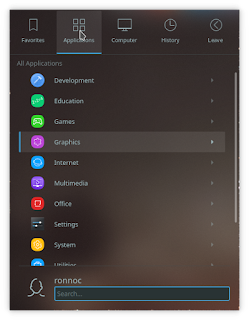 |
| Infinity S9 Icons, as seen from Plasma's Application Launcher |
Head on over the project's page over in the KDE Store to pick this icon set up. As of this writing, the set was last updated on January 12, 2019.
If you do check it out, do let us know what you think!


No comments:
Post a Comment