Equally tantalizing in the announcement is the fact that because of the new code, future development will be easier and more closely aligned with the roadmap that will allow the venerable editor to gain more professional features in upcoming releases.
According to the release announcement -
"Kdenlive 19.04 refactored edition conclude[s] a 3 year cycle in which more than 60% of the code base was changed with +144,000 lines of code added and +74,000 lines of code removed. This is our biggest release ever bringing new features, improved stability, greater speed and last but not least maintainability (making it easier to fix bugs and add new features)."
The new code will allow for better aligning to the project's future roadmap, which include works in progress towards what the team has identified as "Pro" features. These are things like providing an audio mixer and better audio tools, interlace, deinterlace capabilities, multicam editing, G'MIC integration, OpenGL support, and others.
What's New In 19.04?
That aside, the release announcement is rather massive for an open source project like this, and so many new features were added with 19.04 that should make casual and semi-pro video editors alike rather happy. They include:
- Auto-splitting on audio and video clips
- Track layout resize by dragging the edges
- Better keyframe handling
- Audio recording tools right within a track
- For narrative voiceovers for instructional videos or commentary
- Clips can be dragged into a project via only the audio, or only the video portions, or both
- Better monitor support with overlays
- Many effects and composition improvements
- Better titling tools
- Better KDE Store integration for downloading add-ons, whereby the relevant add-ons can be downloaded from the relevant parts of Kdenlive, as opposed to having them all lumped together
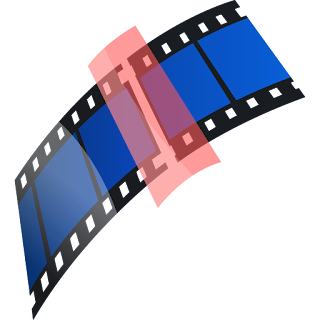 | |
| Kdenlive logo |
Despite a few lingering bugs, the project seems well on it's way towards realizing a truly powerful and flexible tool, and likely should rank right up there with Krita, Dolphin, Okular, and others in fast becoming flagship KDE Applications.
The full list of exciting changes and improvements can be found over on the announcement page, including many animated examples and short video clips.
Exciting times for this welcomed and important KDE project, to be sure.



No comments:
Post a Comment